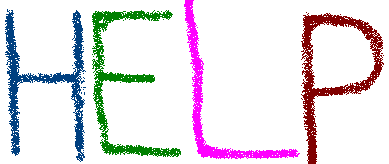
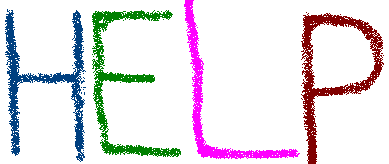
Sorry about the title, space restrictions. Okay once you find a picture you like from the list, click on the description and it should appear in your browser. Okay, from here you can do a few different things.
The first thing you can do is right mouse button click on the image and use the "Save Picture As..." command to save it to your hard drive or to a disk.
Another way to save is to save it with the browser. Click on "File" menu in the top left hand corner of you brower. The menu will pop down and then choose the "Save As..." command and then you can save it where ever you want.
You can print off the picture without having to save it. Once the picture is displayed on the screen, select the "File" menu in the left hand corner. When the menu comes down select the "Print" command from it and just print out the picture. Also I would recommend that when printing, print out the pictures in draft qualtiy. This saves ink and the lines don't show up as dark.